5 Documents Needed to Complete Onboarding on Sudo
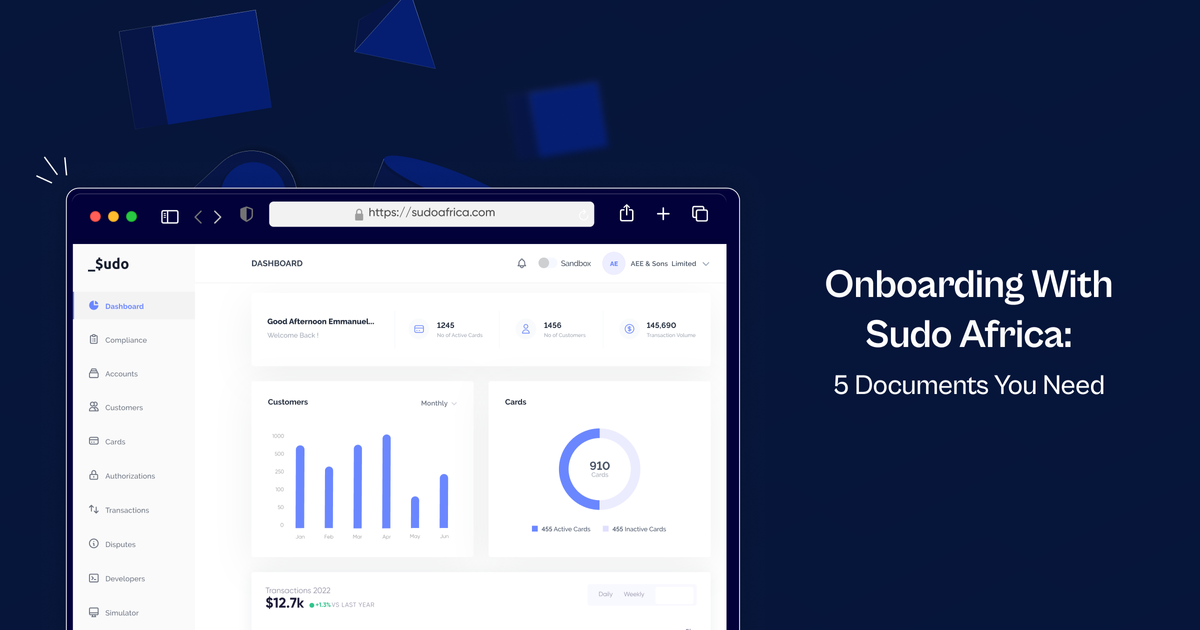
Are you a business or organization looking to issue payment cards for your employees or for your customers? Or perhaps you're taking a step towards improving your company's finances by issuing expense cards with Sudo? Either way, you'll need a powerful dashboard to gain visibility and insight over issued cards.
In this article, we are going to outline 5 documents needed for a seamless onboarding experience on Sudo. Let's get started.
1. Nigeria CAC Certificate and Memart
The Nigeria CAC certificate is a vital document that includes your Certificate of Incorporation, and your Memorandum and Articles of Association. It is mandatory for all businesses registered in Nigeria.
2. Utility Bill (Showing Office/Home Address)
To verify your address, you will be required to provide a recent utility bill, valid for the last three months from the date of issue. This bill can either be from your office or home address.
3. Director(s) ID
A valid ID must be provided by the company director(s), and it can be any of the following: NIN, Voter’s Card, Driver’s License, or International Passport.
4. Board Resolution (Written on a Letterhead)
You will need to provide a board resolution that clearly states that the board of directors agreed to open an account with Safe Haven Microfinance Bank, outlining the signatory(s) to the account.
5. Service Legal Agreement
Finally, after the sign up process is complete and integration has started, it is mandatory to sign a Service Level Agreement (SLA) to confirm that you agree with the policy, process, pricing and services rendered. A signed Service Level Agreement (SLA) means that the customer agrees to be bound by the terms and conditions of doing business with Sudo and Safe Haven Microfinance Bank.
It is important to note that getting on board Sudo requires the provision of these documents and adherence to the terms and conditions outlined in our Service Level Agreement. With this information, you are ready to begin the onboarding process and start enjoying the benefits of the Sudo dashboard.
To get started on Sudo as a business, visit our website here. If you’re an individual looking for a virtual card for online payments or a physical card for ATM and POS payments, download our mobile app, Root by Sudo on the iOS App Store here or Google Play Store here.




