How to Create an Individual Account on Safe Haven MFB
Safe Haven is a CBN licensed microfinance bank that provides convenient and secure banking services for both businesses and individuals.

Safe Haven is a CBN licensed and regulated microfinance bank based in Nigeria. With a focus on providing convenient and secure banking services, SafeHaven caters to the unique needs of both businesses and individuals looking for simple, efficient and safe banking.
If you're new to Safe Haven and ready to start enjoying our banking services, you're in the right place. This guide will walk you through the process of setting up your Safe Haven account so you can begin banking conveniently and safely.
How To Get Started
Step 1: Download the Safe Haven Mobile App
- To get started, simply download the mobile app on the iOS app store here or on the Google Play store here.
Step 2: Create an Account
- Once the app is installed, launch it and click on the "Get Started" button.
- Select "Individual Account" to proceed.
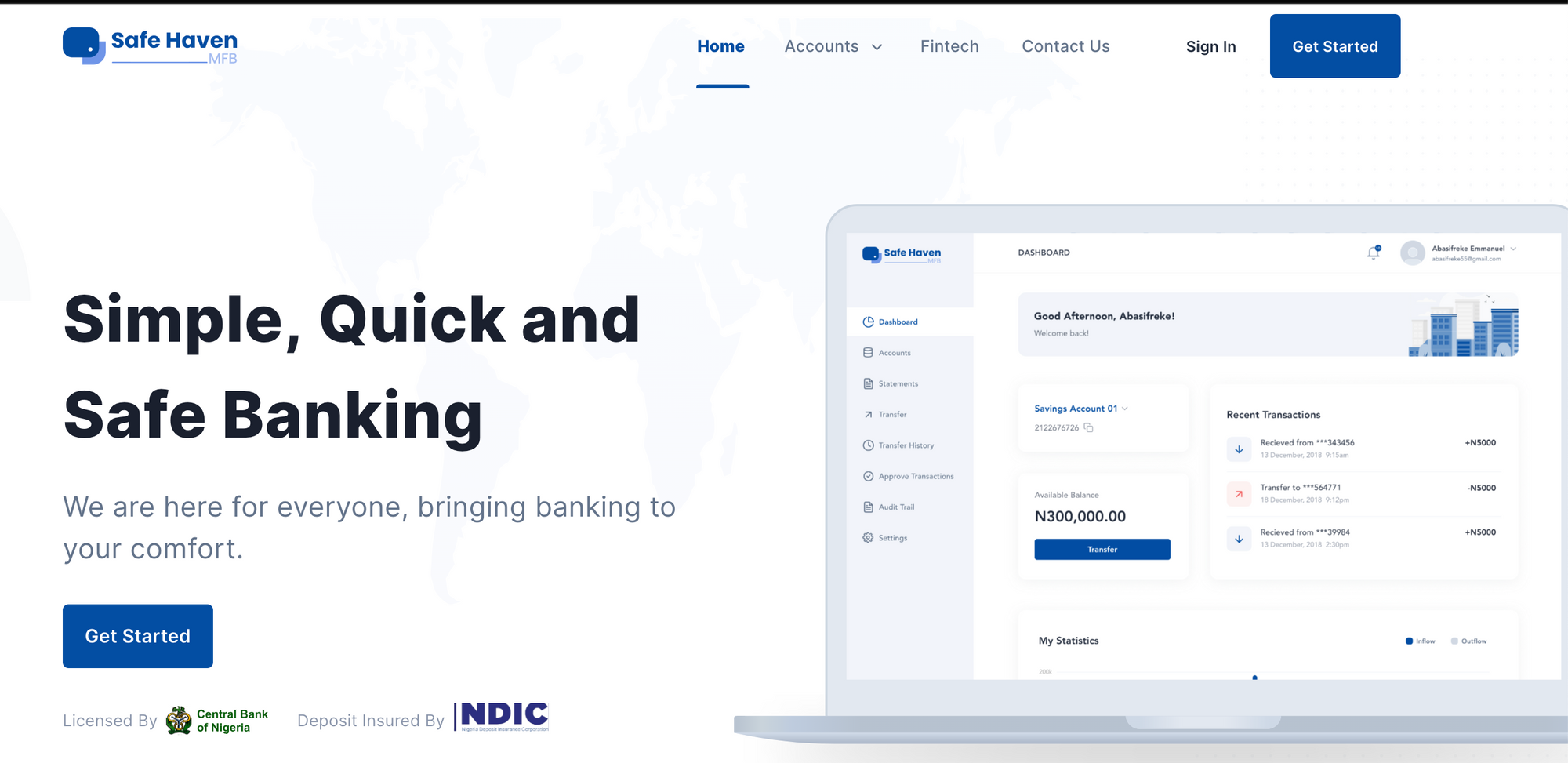
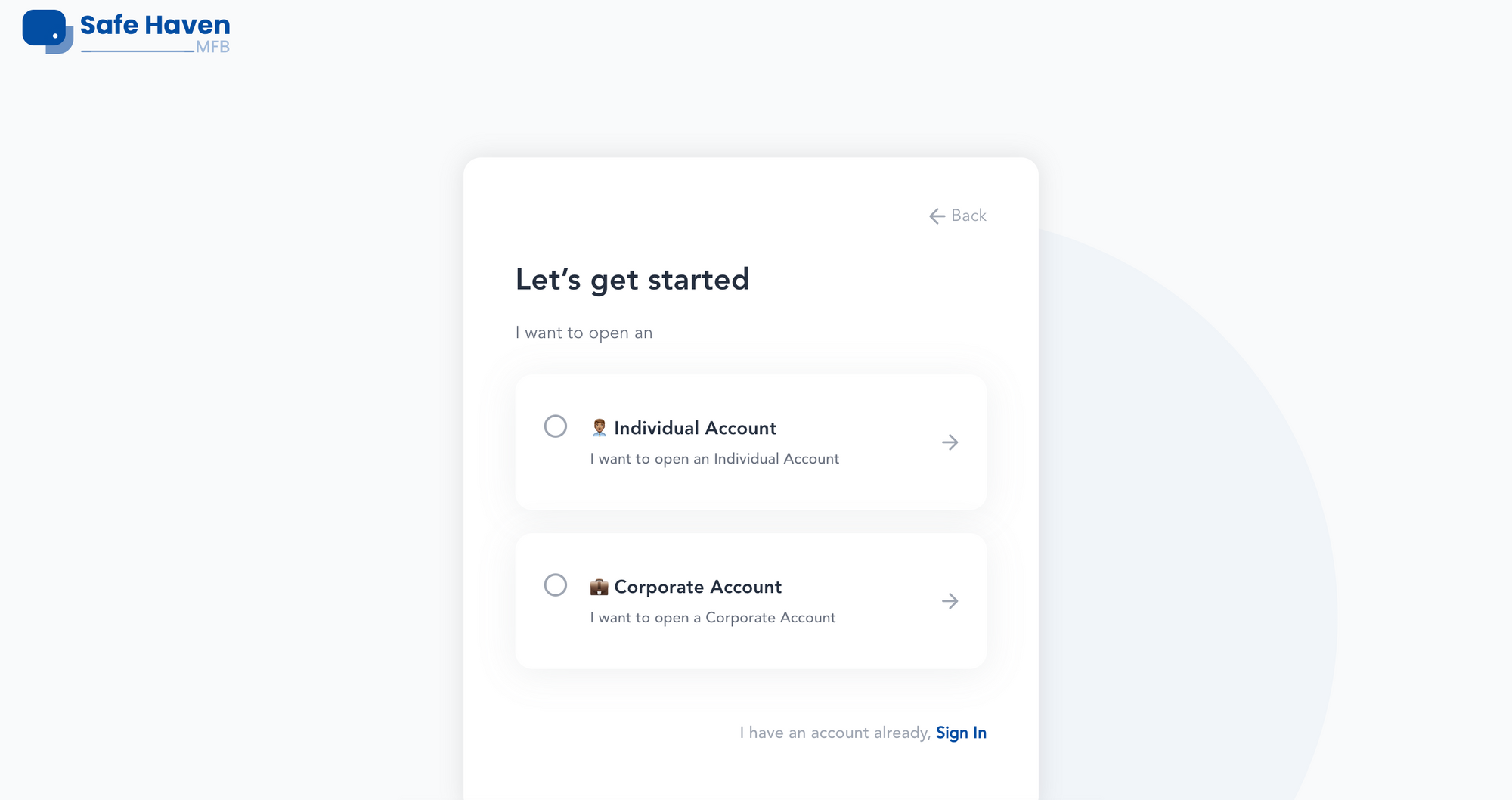
Step 3: Choose KYC Type
- Choose your preferred KYC Type (NIN or BVN) and fill in the required information.
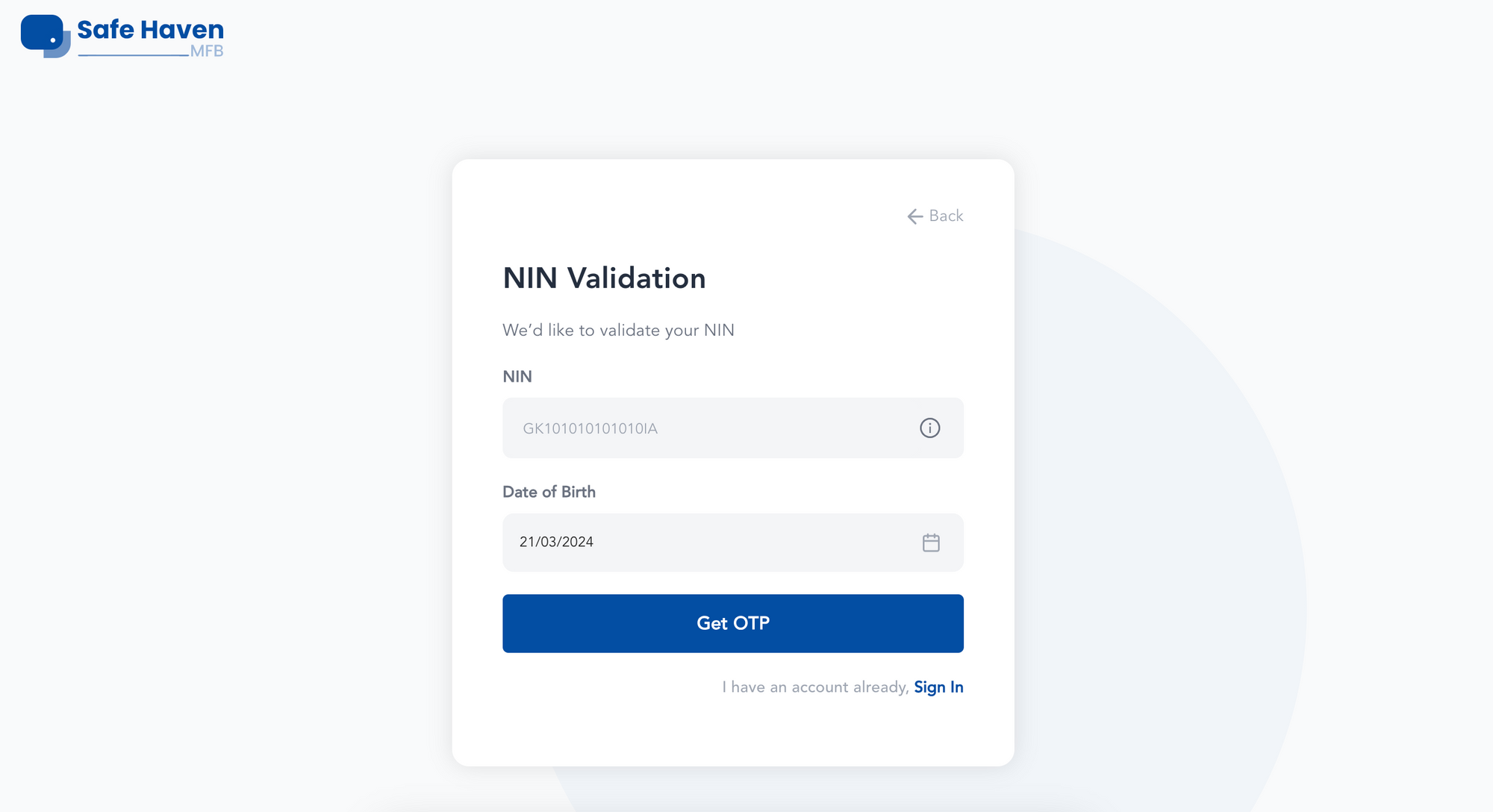
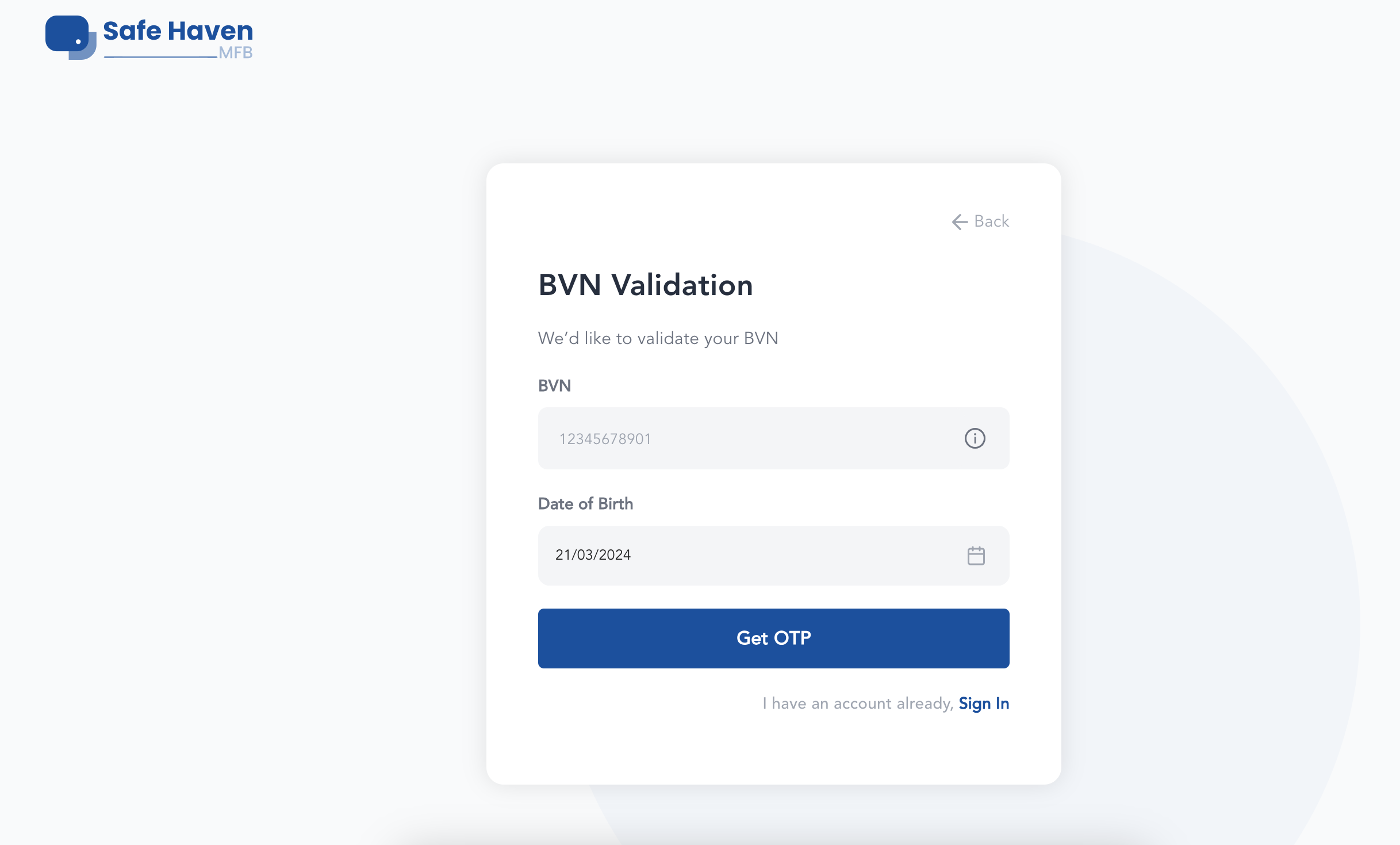
Step 4: Verification
- Enter the OTP sent to your registered mobile number into the OTP field for verification.
- Choose a secure password and complete the sign-up process.
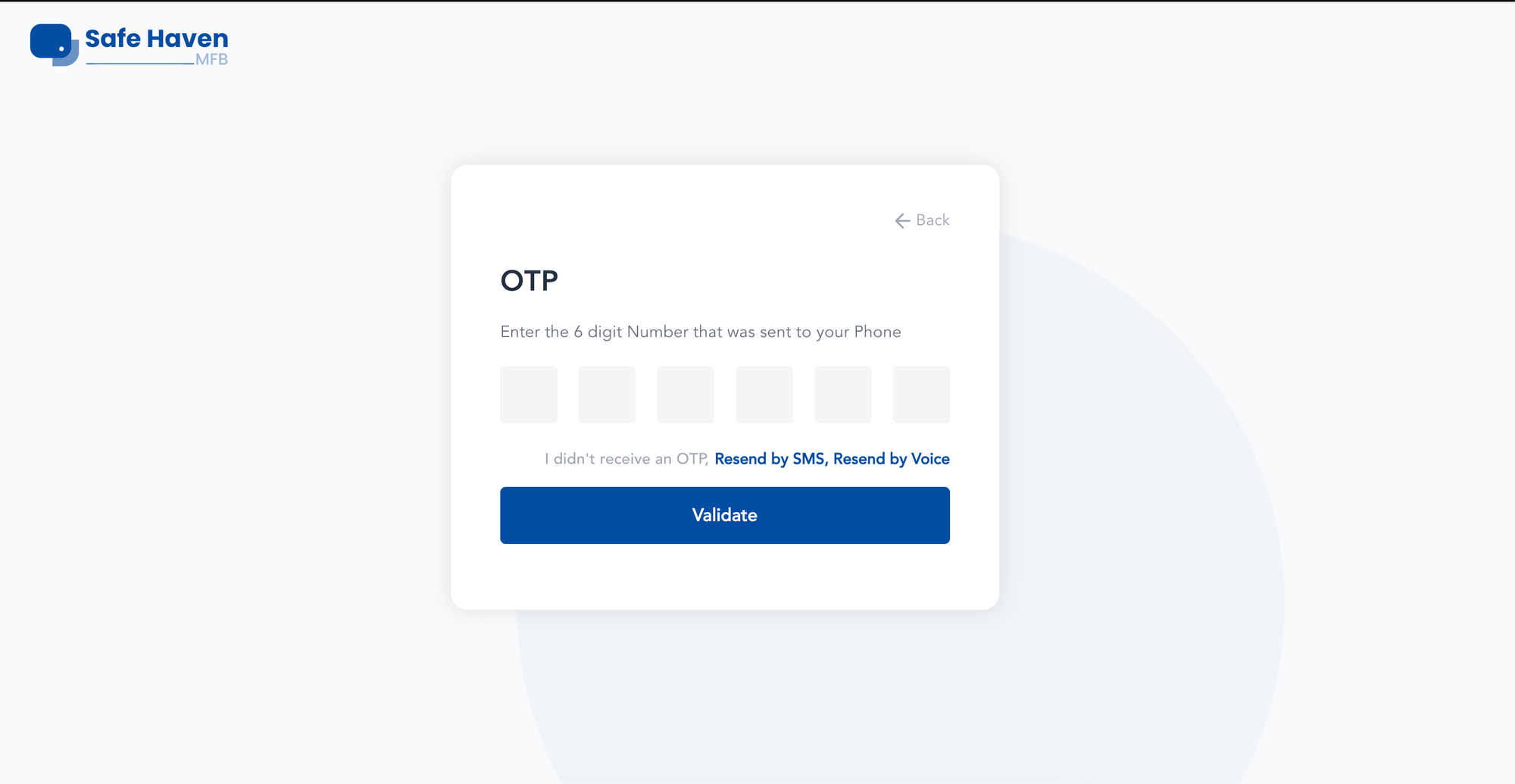
Step 6: Email Verification
- Log in to your email account and verify your email address to start receiving important notifications.
Congratulations! You're now all set to enjoy the convenience and security of SafeHaven Mobile App. Explore our features, manage your finances with ease, and stay updated on the go.
To get started on SafeHaven as a business or individual, visit our website here. If you’re a developer looking for an open API banking infrastructure, read our API documentation here.
#SafeHaven #SafeBanking




