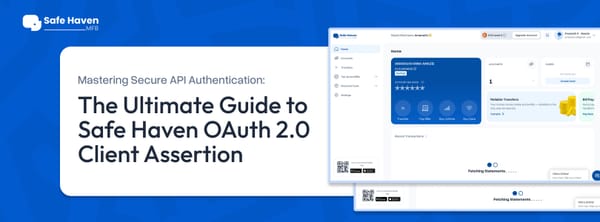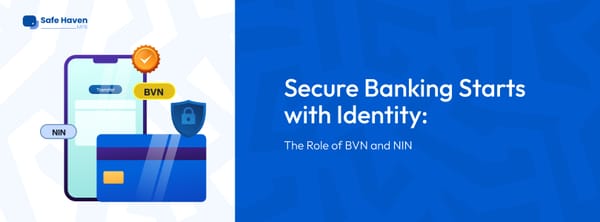How To Create an API Key on Sudo

An API (Application Programming Interface) key is like a special passcode that lets a client connect to, and use APIs. On Sudo, API keys are used for authentication and granting access to services. Think of it as a secret code that allows a specific service to interact with and access its features or data.
To create your own API key, just follow these simple steps:
Step 1: Set Up a Sudo Account
You must have a business account on Sudo before you can create an API key. Creating an account is seamless. Just click here to get started.
Step 2: Generate Your API Key
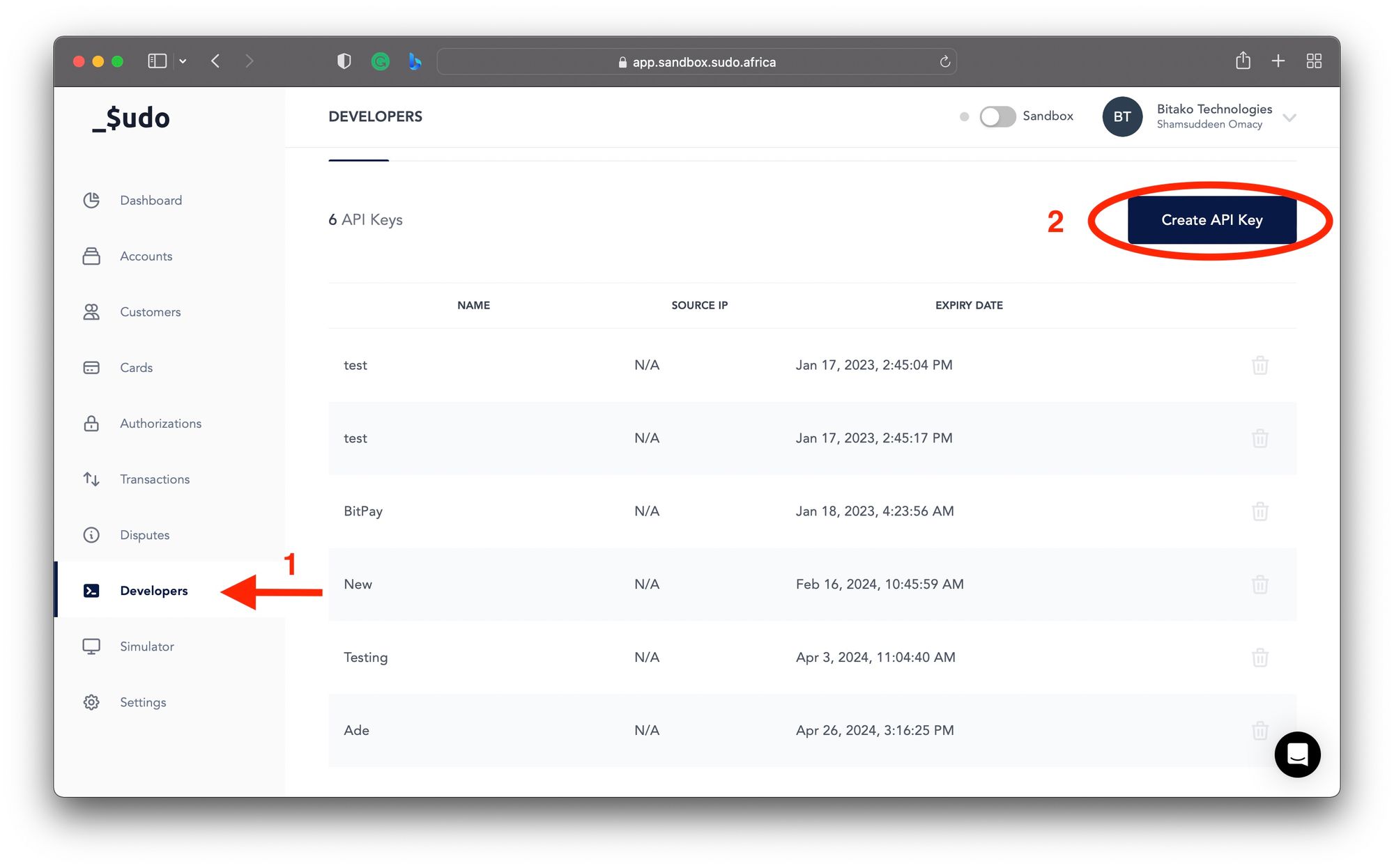
- Once your account is set up, login to your dashboard and click on the "Developer" tab on the side navigation menu. There, you'll find a list of API keys you've created in the past on Sudo, and if its your first time, it will be empty.
- Click on "Create API Key" button, and input the following information:
a. Name: Give your API key a name that makes it easy to identify, especially if you plan on creating multiple keys.
b. Validity Period: Choose how long you want the key to remain active. You can select a period ranging from 1 day to 1 year. After this time, you'll need to create a new key to keep accessing the service. This is an added security measure for your account.
c. IP Address (optional): If you want an extra layer of security, you can specify a list of trusted IP addresses. This restricts access to your network or system to only those approved IP addresses. It's a good way to protect sensitive information and keep out unauthorized sources.
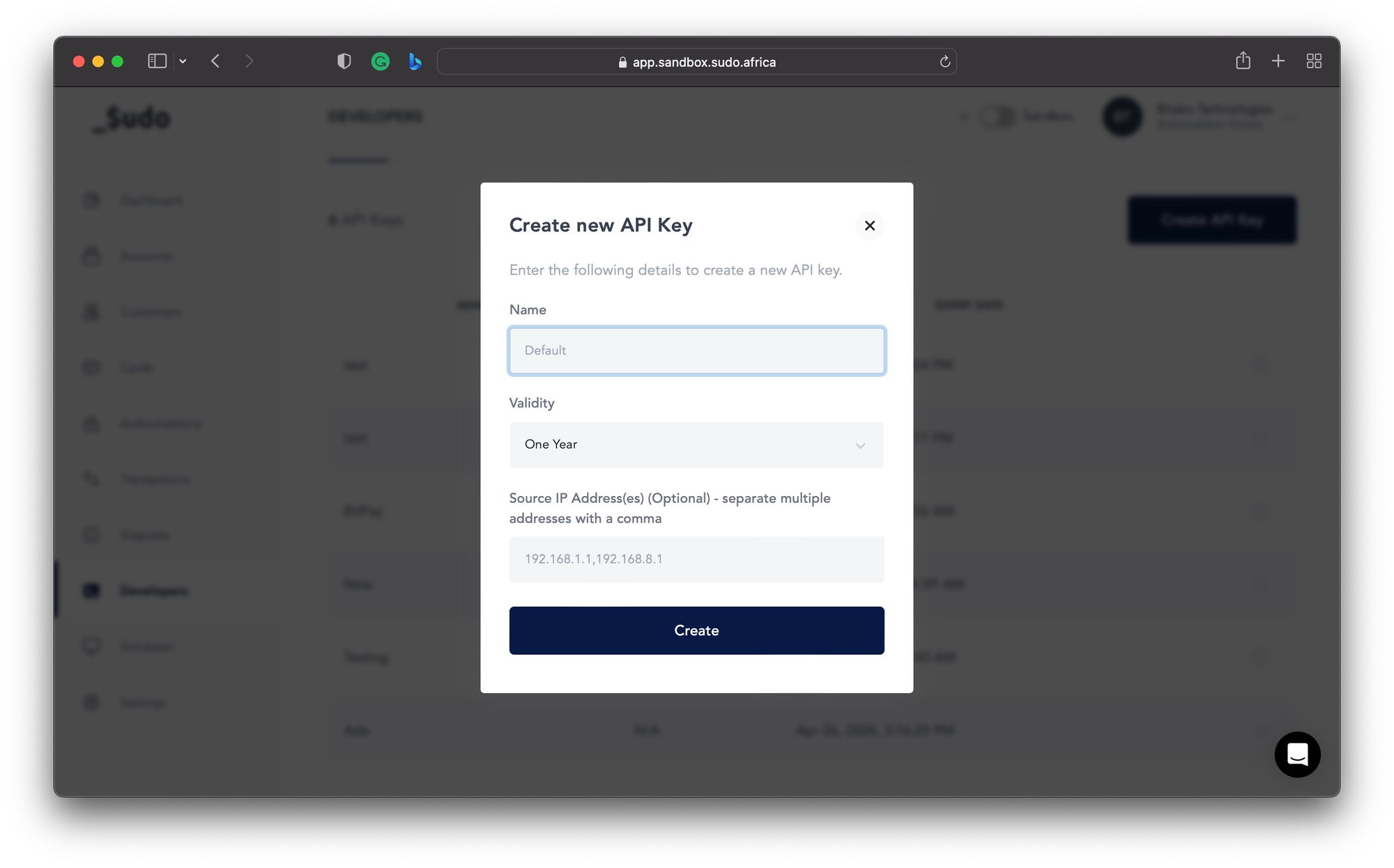
Step 3: Copy Your API Key
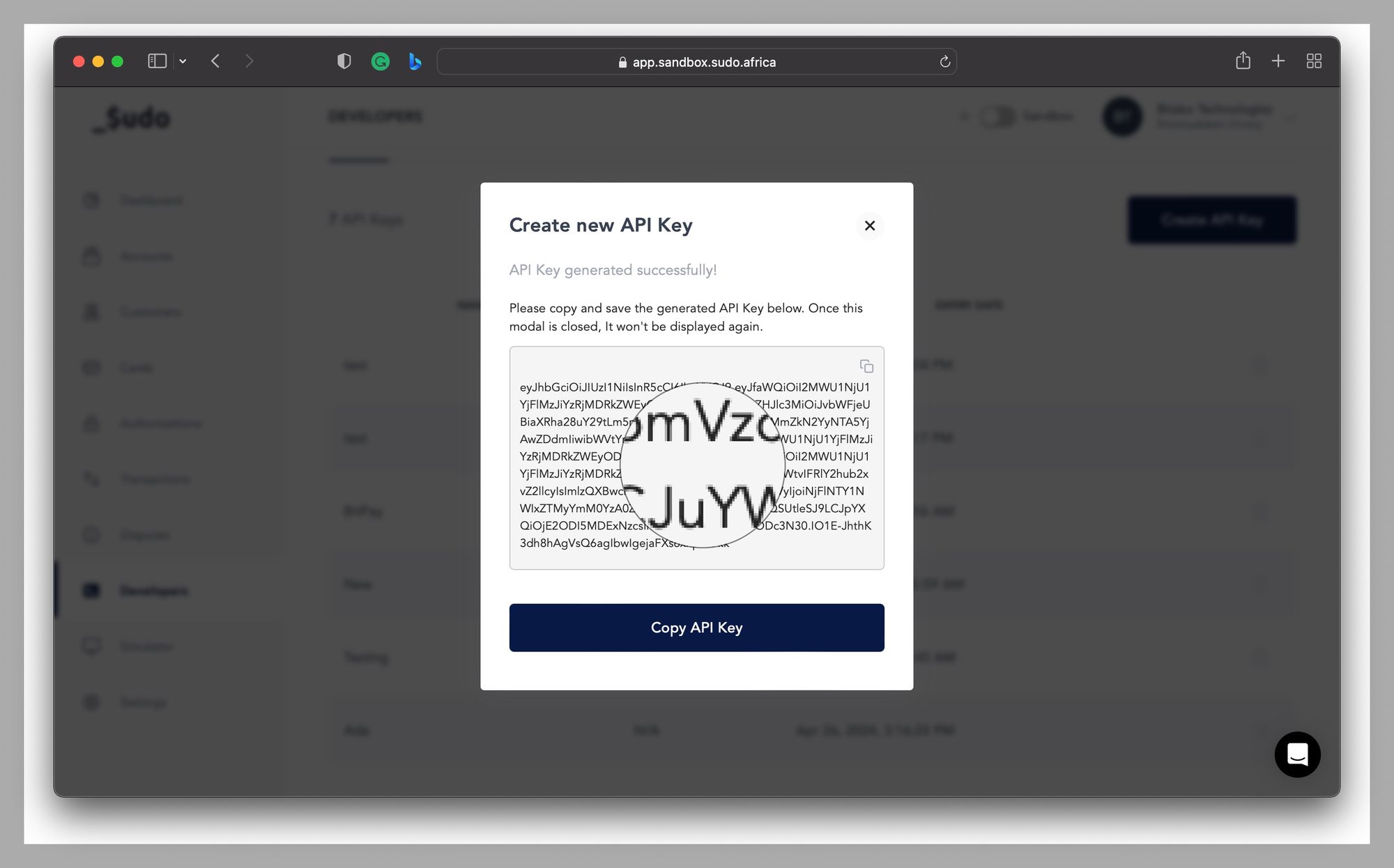
- Once you've provided the required details, click the "Create" button and a confirmation window will appear with your API key. Click on "Copy API Key" to copy your new key.
Important: API keys should be kept strictly confidential and should not be shared with anyone including Sudo staff. Once generated, it is crucial to copy and store it securely as Sudo does not save the keys, hence it can not be retrieved.
To get started on Sudo as a business, visit our website here. If you’re an individual looking for a virtual card for online payments or a physical card for ATM and POS payments, download our mobile app, Root by Sudo on the iOS App Store here or Google Play Store here.